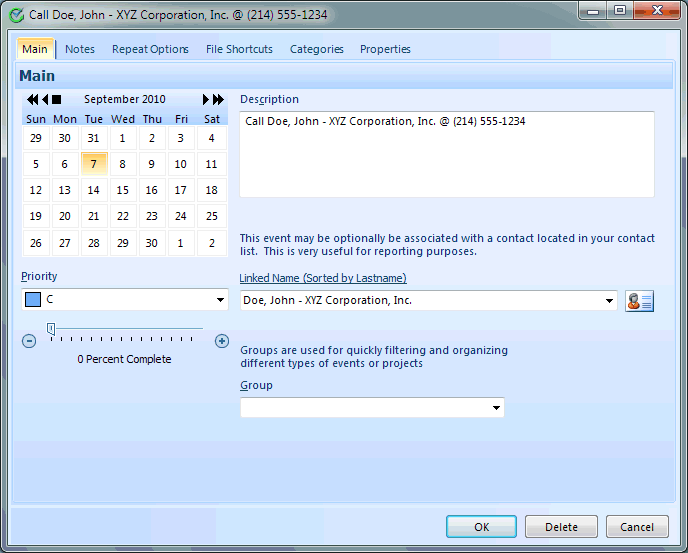
If you are scheduling a Task for someone in your Contact List, the easiest way to add an item is to find the correct name in the Contact List and drag and drop it down to the Task Navigation Tab (lower left corner) When you drop it, a new Task entry screen will immediately appear already completely filled out with default information. To drag a name from your contact list, click and hold down your left mouse button while your mouse button remains held down, move your mouse cursor over the Task Navigation Tab (lower right of the main screen) and release your mouse button.
To edit the default information. You can double click with your mouse on the Task Item or select the item with your cursor and click the Enter key on your keyboard.
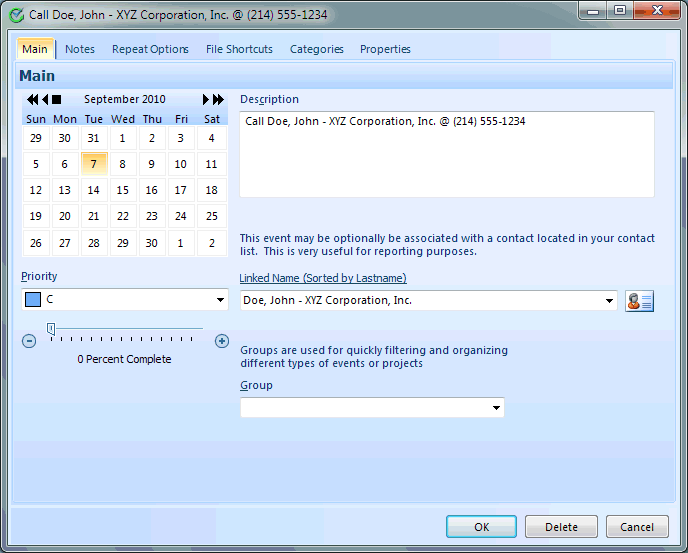
This help article applies to Time & Chaos 7